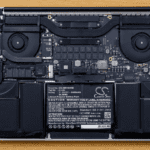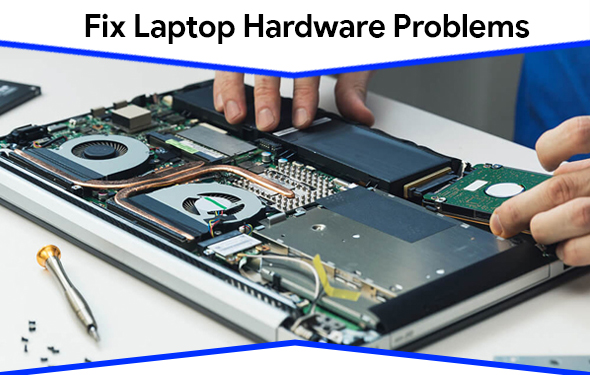
Common Gaming Laptop Hardware Issues and How to Fix Them
Certainly! Gaming laptops, like any other electronic devices, can experience hardware issues. Here are some common gaming laptop hardware issues and potential solutions to fix them:
Overheating:
Issue:
Gaming laptops tend to generate a lot of heat due to intensive graphics processing and CPU usage, leading to overheating.
Solution:
Ensure proper ventilation by keeping the laptop on a flat, hard surface.
Clean the laptop’s cooling system, including fans and vents, to remove dust and debris.
Use a laptop cooling pad to improve airflow and dissipate heat more effectively.
Adjust in-game graphics settings to reduce the strain on the CPU and GPU.
Graphics Card Problems:
Issue:
Gaming laptops heavily rely on their dedicated graphics cards (GPU), which can encounter issues such as artifacts, screen tearing, or driver-related problems.
Solution:
Update GPU drivers regularly to ensure compatibility and stability.
Monitor GPU temperatures and clock speeds using software tools and adjust settings if necessary.
Check for physical damage to the GPU and ensure proper connections.
Screen Issues:
Issue:
Gaming laptops may experience screen flickering, dead pixels, or backlight bleeding.
Solution:
Update display drivers and adjust display settings for optimal performance.
Run diagnostic tests to identify and fix dead pixels, if possible.
If under warranty, contact the manufacturer for a screen replacement if the issue persists.
Battery Drainage and Charging Problems:
Issue:
Gaming laptops consume a significant amount of power during gameplay, leading to rapid battery drainage or charging issues.
Solution:
Limit gaming sessions when running on battery power to extend battery life.
Use the original charger and avoid third-party adapters to ensure proper charging.
Check for loose connections or damaged charging ports and replace if necessary.
Keyboard and Touchpad Malfunctions:
Issue:
Gaming laptops with mechanical keyboards or advanced touchpads may encounter issues such as stuck keys, unresponsive keys, or erratic touchpad behavior.
Solution:
Clean the keyboard and touchpad to remove dirt and debris that may interfere with functionality.
Update keyboard and touchpad drivers to the latest version.
If individual keys are malfunctioning, consider replacing the keyboard or contacting technical support for assistance.
Storage Drive Failure:
Issue:
Over time, the storage drive (SSD or HDD) in a gaming laptop may fail due to physical wear and tear or software corruption.
Solution:
Regularly back up important data to prevent loss in case of drive failure.
Run disk diagnostic tools to check for errors and repair corrupted sectors.
Replace the storage drive if it shows signs of imminent failure or upgrade to a more reliable SSD for improved performance.
RAM Issues:
Issue:
Insufficient RAM or faulty RAM modules can lead to system crashes, freezes, or performance degradation during gaming.
Solution:
Check system specifications to ensure sufficient RAM for gaming requirements.
Run memory diagnostic tests to identify faulty RAM modules and replace them if necessary.
Consider upgrading RAM capacity if performance issues persist.
Addressing these common gaming laptop hardware issues promptly can help maintain the performance and longevity of your gaming machine. If you’re unsure about how to proceed with any specific issue, it’s always advisable to seek assistance from a professional technician or contact the laptop manufacturer’s support for guidance.
For professional gaming laptop and gaming computer repairs, visit Maple Laptop Services. Our experienced technicians specialize in diagnosing and fixing hardware issues to get your gaming rig back in top shape.