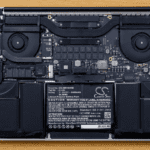If you’re looking for iMac repair in Richmond Hill, Maple, Thornhill, Aurora and Vaughan, Maple cell phone and laptop repair services store is one of the best shop fixes Apple iMac for several years. This shop can often provide faster and more affordable repairs. It is important to visit our website and read all about the iMac repair. No matter where you take your iMac for repair, be sure to back up your important data before handing it over to the technician.

Faster and more affordable repairs
When it comes to iMac repair, finding a provider that offers faster and more affordable repairs is often a top priority. We use high quality parts as same as OEM parts with low price. As we said we have low turnaround and your iMac will be in expert hands. Additionally, we may offer a wider range of repair services, including those that are no longer covered by Apple’s warranty. To ensure you’re getting the best value for your money, be sure to do your research and choose a reputable provider for your iMac repair needs.
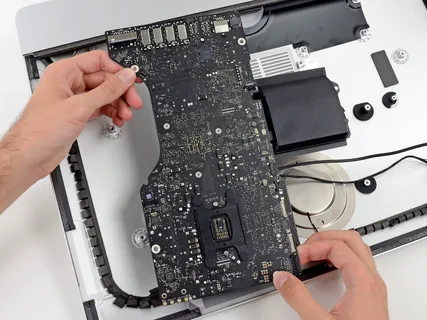
Where can I get iMac repair in Richmond Hill?
If you’re in need of iMac repair services in Richmond Hill, Maple cell phone and laptop repair services centre is one of the best stores for iMac repairs. To ensure you choose a reputable provider, be sure to read reviews and ask for recommendations from friends and family.
Backing up important data before repair
Before you take your iMac in for repair, it’s essential to back up all of your important data. This includes documents, photos, videos, and any other files that you don’t want to lose. There are several ways to back up your data, such as using an external hard drive, cloud storage, or Apple’s Time Machine backup feature. By backing up your data, you can ensure that even if your iMac is completely wiped during the repair process, you’ll still have access to your important files while your iMac is under repair process. Taking the time to backup your data can save you a lot of time and frustration in the long run.
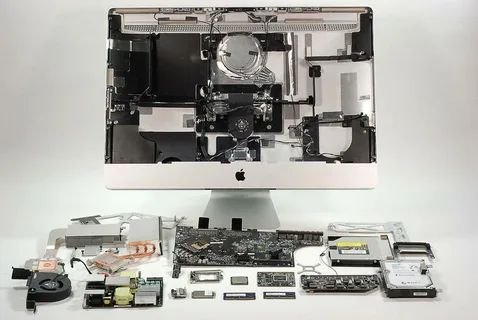
Ensuring a successful iMac repair experience
To ensure a successful iMac repair experience, it’s important to do your research and choose a reputable repair provider. Be sure to read reviews, website and ask for recommendations,. Additionally, backing up your data before handing over your iMac can help prevent any loss of important files during the repair process. Communication is also key. Clearly explain the issue to the technician and ask for updates on the repair progress. Finally, thoroughly test your iMac after the repair is complete to ensure that the issue has been fully resolved. By taking these steps, you can increase the likelihood of a successful iMac repair experience.
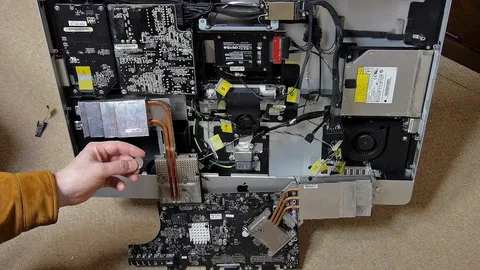
How can I ensure a successful iMac repair experience?
If you’re in need of iMac repair, there are several steps you can take to ensure a successful experience. Firstly, research potential repair providers and choose a reputable one with positive reviews and experience. Before handing over your iMac, be sure to backup all of your important data to prevent any loss of files during the repair process. Clearly communicate the issue to the technician and ask for updates on the repair progress. Once the repair is complete, thoroughly test your iMac to ensure that the issue has been resolved. Finally, if you encounter any further problems or issues, don’t hesitate to follow up with the repair provider to seek further assistance. By taking these steps, you can help ensure a successful iMac repair experience.